Photo Editor is a small but powerful photo editing application.
If you have some knowledge of photography, you can do a lot with Photo Editor.
Now use Photo Editor to edit photos on your mobile phone just like you would on a PC.
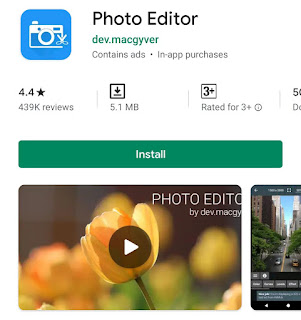
Adobe Photoshop Express
Adobe Photoshop Express has many advanced editing tools and filters built into its photo editing app. Photoshop Express has control tools like crop, straighten, rotate, flip, color, red eye removal, hue, brightness and white balance. And Photoshop Express also has filters like Vibrant, Superpunch and Glow. Plus you can add borders and frames to the photos.
AutoDesk Pixlr
AutoDesk Pixlr is a free photo editor app that has over 2 million combinations of effects, overlays and filters. Using Pixlr, you can create photo collages with various layout, background and spacing options. There is an Auto Fix feature that balances out color. And multiple photos can be layered and blended together.
Camera+ (iOS)
Camera+ has many sophisticated photo editing tools like touch exposure and focus. There is a Stabilizer shooting mode to help you take sharp photos and zoom up to 6x. One of the best features in Camera+ is called Clarity, which makes intelligent adjustments to improve upon photos even in low light situations. There are many scene modes like Food, Sunset, Night, Portrait and Beach built into Camera+ to ensure you capture shots at the optimal setting.
Camera360 (iOS/Android/Windows)
Camera360 has over 700 million users around the world. This app is especially popular in Asia and has been endorsed by several celebrities. There are more than 200 filters available on the Camera360 app. And you can add some creativity to your photos by using live face effects and stickers.
Darkroom (iOS)
Darkroom is a photo editing app that has all the bells and whistles that you would expect plus more. Aside from being able to crop, brighten, saturate, fade and add filters, you can also adjust the curves, colors and tones. The Darkroom app also has infinite undo history and custom filter support.
FaceTune (iOS, Android, Windows)
FaceTune is definitely a must-have photo editing app. FaceTune was designed to help you improve selfies and portraits. I definitely could have used this app when I was in high school for my yearbook and prom photos.
Google Photos (iOS/Android)
Google Photos is a free unlimited photo and video storage service that spun out of Google+ and evolved from Picasa. Google Photos is also tightly integrated with Google Drive.
Instagram (iOS/Android)
Instagram is one of the most popular photo and video sharing mobile applications with over 500 million users. Photos on Instagram can be shared privately or publicly.
Litely (iOS)
Litely is a photo editing app created by a photographer named Cole Rise, who is known for creating filters on Instagram like Amaro, Hudson, Sierra, Sutro and Rise. With the Litely app, you can adjust crop, exposure, sharpness and custom vignetting. There are 66 presets in the shop and new packs are going to be added in future updates.
Photo Editot App Features
➥Color : exposure, brightness, contrast, saturation, temperature, tint and hue
➥Curves & Levels : Fine-turning of colors
➥Effects : Gamma correction, auto contrast, auto tone, vibrance, blur, sharpen, oil paint, sketch, black & white high contrast, sepia, and more
➥Adding text, images or shapes
➥Frame, Denoise, Drawing, Pixel, Clone, Cut Out
➥Rotation, Straighten, Crop, Resize
➥Corrections : Perspective, lens, red-eye, white balance and backlight
➥Ad-free option is available (Settings > Purchase items)
IMPORTANT LINK::::
CLICK Here to Download Photo Editor App..
If you have some knowledge of photography, you can do a lot with Photo Editor.
Now use Photo Editor to edit photos on your mobile phone just like you would on a PC.
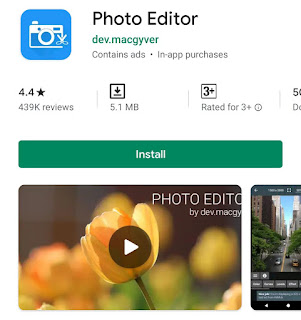
Adobe Photoshop Express
Adobe Photoshop Express has many advanced editing tools and filters built into its photo editing app. Photoshop Express has control tools like crop, straighten, rotate, flip, color, red eye removal, hue, brightness and white balance. And Photoshop Express also has filters like Vibrant, Superpunch and Glow. Plus you can add borders and frames to the photos.
AutoDesk Pixlr
AutoDesk Pixlr is a free photo editor app that has over 2 million combinations of effects, overlays and filters. Using Pixlr, you can create photo collages with various layout, background and spacing options. There is an Auto Fix feature that balances out color. And multiple photos can be layered and blended together.
Camera+ (iOS)
Camera+ has many sophisticated photo editing tools like touch exposure and focus. There is a Stabilizer shooting mode to help you take sharp photos and zoom up to 6x. One of the best features in Camera+ is called Clarity, which makes intelligent adjustments to improve upon photos even in low light situations. There are many scene modes like Food, Sunset, Night, Portrait and Beach built into Camera+ to ensure you capture shots at the optimal setting.
Camera360 (iOS/Android/Windows)
Camera360 has over 700 million users around the world. This app is especially popular in Asia and has been endorsed by several celebrities. There are more than 200 filters available on the Camera360 app. And you can add some creativity to your photos by using live face effects and stickers.
Darkroom (iOS)
Darkroom is a photo editing app that has all the bells and whistles that you would expect plus more. Aside from being able to crop, brighten, saturate, fade and add filters, you can also adjust the curves, colors and tones. The Darkroom app also has infinite undo history and custom filter support.
FaceTune (iOS, Android, Windows)
FaceTune is definitely a must-have photo editing app. FaceTune was designed to help you improve selfies and portraits. I definitely could have used this app when I was in high school for my yearbook and prom photos.
Google Photos (iOS/Android)
Google Photos is a free unlimited photo and video storage service that spun out of Google+ and evolved from Picasa. Google Photos is also tightly integrated with Google Drive.
Instagram (iOS/Android)
Instagram is one of the most popular photo and video sharing mobile applications with over 500 million users. Photos on Instagram can be shared privately or publicly.
Litely (iOS)
Litely is a photo editing app created by a photographer named Cole Rise, who is known for creating filters on Instagram like Amaro, Hudson, Sierra, Sutro and Rise. With the Litely app, you can adjust crop, exposure, sharpness and custom vignetting. There are 66 presets in the shop and new packs are going to be added in future updates.
Photo Editot App Features
➥Color : exposure, brightness, contrast, saturation, temperature, tint and hue
➥Curves & Levels : Fine-turning of colors
➥Effects : Gamma correction, auto contrast, auto tone, vibrance, blur, sharpen, oil paint, sketch, black & white high contrast, sepia, and more
➥Adding text, images or shapes
➥Frame, Denoise, Drawing, Pixel, Clone, Cut Out
➥Rotation, Straighten, Crop, Resize
➥Corrections : Perspective, lens, red-eye, white balance and backlight
➥Ad-free option is available (Settings > Purchase items)
IMPORTANT LINK::::
CLICK Here to Download Photo Editor App..









